Features

Version 10.0 - New Features Introduction
A quick overview of some of the many new features in version 10. The video shows new sketch based constraints, constraint color identification, dimension driven constraints, and some of the new updates in the latest 10.0 release.
Recorded using Version 10.0.
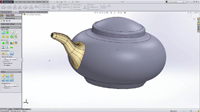
Version 2.0 - New Features Introduction
Matt Perez of SolidBox highlights some of the new features in Power Surfacing 2.0. The video shows how to constrain or "mate" to existing SolidWorks geometry.
Recorded using Version 2.0.

Version 6.1 - New Features Introduction
A quick overview of some of the many new features in version 6. The video shows HDRI Lighting a model, precise conversion, 4 way symmetry, precise measurement, sketch constraints, Power Shell command, and all the new updates in the latest 6.1 release.
Recorded using Version 6.1.
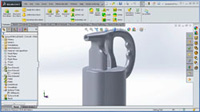
Version 2.0 - New Features Overview
This video gives an overview of the major new features in Power Surfacing 2.0. It demonstrates different workflows to constrain to existing SolidWorks objects. It shows how to update the Power Surface when the underlying SolidWorks objects are parametrically changed. Level of detail editing is also shown.
Recorded using Version 2.0.
Version 4.1 - New Features Introduction
A quick overview of some of the many new features in version 4. The video shows how to edit in assemblies, PowerFeature parametrics, multi-body support, new surface modeling work flow, editable interpolation and quad wrapping (manual and automatic).
Recorded using Version 4.1.

New Features in R 1.3
This video showcases several of the new features introduced in version 1.3. You will see how to create sharp corners on surface models, use Curve Selected to retain curvature after removing detail, and, explore the new Triad section in the Command panel where you can now type in your transforms.
Recorded using Version 1.3.
Basic Training A
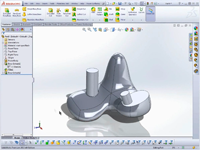
Getting Started Video
This video shows the basics of how to get started using Power Surfacing for SolidWorks. It shows creation and editing inside of SolidWorks, importing polygonal files from external sources, converting to SolidWorks bodies and application of SolidWorks features.
Recorded using Version 2.0.
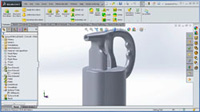
Version 2.0 - New Features Overview
This video gives an overview of the major new features in Power Surfacing 2.0. It demonstrates different workflows to constrain to existing SolidWorks objects. It shows how to update the Power Surface when the underlying SolidWorks objects are parametrically changed. Level of detail editing is also shown.
Recorded using Version 2.0.
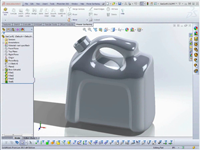
Gas Can Modeling Tutorial
This video demonstrates the simplest workflow supported by Power Surfacing. You start with a box and edit it to produce the desired shape. It demonstrates: insert loops, dynamic shape adjustment, bridge, hard edges, conversion, application of SolidWorks features.
Recorded using Version 1.2
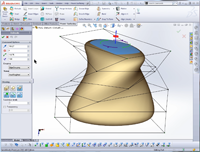
The Extrude Command
This video explores the various options and adjustments available when using the powerful Extrude command. Extrude is one of the most utilized commands in Power Surfacing.
Recorded using Version 1.0.
Basic Training B
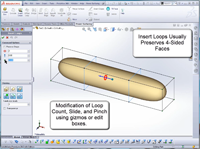
The Insert Loops Command
This video explores the various options and adjustments available using the Insert Loops command. Insert Loops is heavily used to add detail to the model to allow more flexibility when adjusting the shape of an object.
Recorded using Version 1.0.
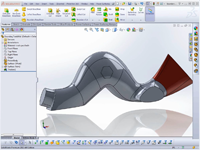
The Boundary Tool, Part I
This two-part series takes the mystery out of the Boundary tool by showing how, when and why it is used. In Part I, you will see how boundaries are used to retain edges for both materials and SolidWorks features.
Recorded using Version 1.3.
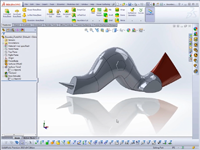
The Boundary Tool, Part II
In this second Boundary tool video, you will discover how forcing edges or points to be persistent will allow you to define relationships with SolidWorks features. Additionally, it will demonstrate how the use of boundaries can help simplify the corresponding solid or surface.
Recorded using Version 1.3.
Utilizing Constraints (New in version 4.1)
Constraint Basics Set up (Constraints 101)
This video gives an overview of how to set up your model for applying constraints between multiple pieces of geometry.
Recorded using Version 4.1.
4.1 - Constraint Basics I (Rules for Successful Constraints)
This video demonstrates some basics of constraining a Sub-D object to other geometry. General guidelines are given for establishing successful constraints. It shows how to constrain to a perpendicular face. It also shows how to make a face and edge constraint, and how to constrain an edge to multiple faces. At the end, the video demonstrates how to clear constraints (and when you might need to do that).
Recorded using Version 4.1.
4.1 - Constraint Basics II (Dealing with Hard Edges)
This video demonstrates constraint creation and how to deal with edge constraints. It also contains guidelines for successful constraint creation. This video shows how to match constraints with hard (crease) edges. It also discusses how to match edges, dealing with edge alignment issues, and how to avoid them.
Recorded using Version 4.1.
4.1 - Constraint Basics III (Tips and Tricks)
This video demonstrates tips and tricks for making successful constraints. It includes general guidelines (at the beginning) for constraint creation. The video provides advice on improving constraint edges, dealing with complex constraints (with multiple challenges), how to blend between different constraints to create smooth transitions, etc.
Recorded using Version 4.1.
Utilizing Constraints - Compound Constraint Strategies
4.1 - Compound Constraint Strategies
This video demonstrates the creation of complex constraints with muliple constraints.
Recorded using Version 4.1.
4.2 Multiple Body modeling with constraints (making a piggy bank)
This video demonstrates the creation of complex constraints with muliple constraints.
Recorded using Version 4.2.
Utilizing Constraints A (2.0)
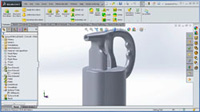
Version 2.0 - New Features Overview
This video gives an overview of the major new features in Power Surfacing 2.0. It demonstrates different workflows to constrain to existing SolidWorks objects. It shows how to update the Power Surface when the underlying SolidWorks objects are parametrically changed. Level of detail editing is also shown.
Recorded using Version 2.0.
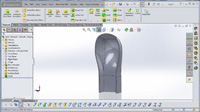
2.0 - Constraint Basics with a Box
This video demonstrates some basics of constraining a Sub-D object to the top edges of a box. It gives some rules to utilize when attaching a Sub-D to a shape with multiple edges.
Recorded using Version 2.0.

2.0 - Blending Between Two Shapes
This video demonstrates the surface modeling workflow that can be used to blend between two different shapes (a spline extrude and a rounded box). This workflow is useful for creating handles on objects such as power tools.
Recorded using Version 2.0.

2.0 - Spatial Updating - Dimension Driven
This video demonstrates the utilization of the three spatial constraints that may be applied to the Sub-D model. You may update the Sub-D relative to the offset of a surface, relative to the distance between two surfaces or spatially relative to a set of parallel orthogonal planes.
Recorded using Version 2.0.
Utilizing Constraints B (2.0)
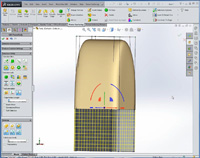
2.0 Exploring Edge Constraints
This video demonstrates how to set up a Sub-D object to constrain to a set of open edges on multiple surfaces with multiple edges of different sizes. It gives you a set of rules of thumb to enable you to do complex constraining operations.
Recorded using Version 2.0.
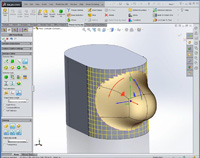
2.0 - Simple Face Constraints
This video demonstrates a workflow that will allow you to attach a Sub-D model to a face of a SolidWorks object. It gives you some rules to enable you to control the tangency and tangent direction as well as to control the shape of the attachment edge. It also shows how to attach the Sub-D either tangentially or with a hard edge that can be filleted in SolidWorks.
Recorded using Version 2.0.
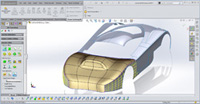
2.0 - Surface Modeling
This video demonstrates the surface modeling workflow. We show how to constrain a Sub-D (car hood) to two existing surfaces (side panels of the car) and create detail on the surface (scoop on the hood). This video demonstrates edge and vertex constraints and different options for alignment of edges.
Recorded using Version 2.0.
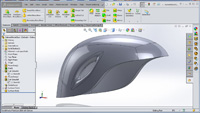
2.0 - Nested Sub-D Objects
This video demonstrates the surface modeling workflow that can be used to create a Sub-D object which is nested on another larger Sub-D object. In this case we show how create a freeform shaped hole and attach it to a previously created object which was also a Sub-D. This shows how to add freeform detail without needing to modify the overall shape of an object.
Recorded using Version 2.0.
Utilizing Constraints C (2.0)
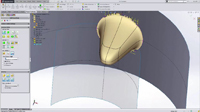
2.0 - Constrain Between Two Surfaces
This video by Matt Perez demonstrates how set up a Power Surface Sub-D object that is constrained between two surfaces. On one surface the Sub-D is constrained to a point on the surface. On the other surface it is constrained tangentially to a hole cut in the surface.
Recorded using Version 2.0.
Level Of Detail (New in 2.0)
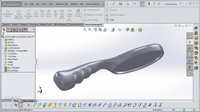
2.0 Level Of Detail
This video demonstrates how to utilize the Level Of Detail (LOD) tools in the creation of this brush. It shows how to edit the geometry at subdivision level 1, 2, 3, and 4. It demonstrates how to remove LOD edits globally and locally.
Recorded using Version 2.0.
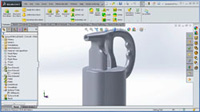
Version 2.0 - New Features Overview
This video gives an overview of the major new features in Power Surfacing 2.0. Level of detail editing is utilized to shape the grip of the handle.
Recorded using Version 2.0.
Build Examples A
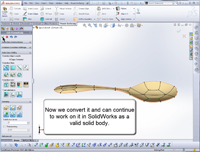
Spoon Creation Tutorial
This video demonstrates a more advanced workflow utilizing a SolidWorks sketch and converting it to a planar face in Power Surfacing. It shows creation of new edges to produce four sided faces, creating symmetry with the mirror command, and the thicken command to create a solid.
Recorded using Version 1.0.
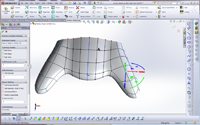
Game Controller Build
This video demonstrates a workflow that utilizes image planes as a reference for the desired shape. It demonstrates how to adjust the Power Surface model to conform to and existing shape.
Recorded using Version 1.0.
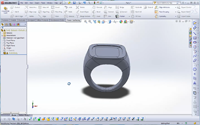
Signet Ring Tutorial
This tutorial demonstrates the creation of a signet ring using Power Surfacing. It shows shape modification, creating hard crease edges and conversion.
Recorded using Version 1.0.

X-Box Game Controller Demonstration and Comparison
This video courtesy of Mark Biasotti, Senior Product Manager at Dassault shows how he simplified the creation process for the game controller utilizing Power Surfacing. It looks at the feature count and time used to model the original as compared to Power Surfacing.
Recorded using Version 1.0.
Build Examples B
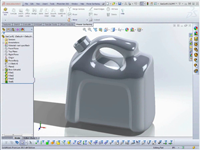
Gas Can Modeling Tutorial
This video demonstrates the simplest workflow supported by Power Surfacing. You start with a box and edit it to produce the desired shape. It demonstrates: insert loops, dynamic shape adjustment, bridge, hard edges, conversion, application of SolidWorks features.
Recorded using Version 1.2
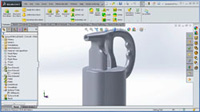
Version 2.0 - New Features Overview
This video gives an overview of the major new features in Power Surfacing 2.0. It shows how to build an oil can using features available in 2.0
Recorded using Version 2.0.
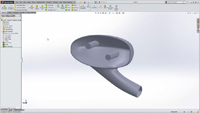
Matt Perez Car Mirror
Matt Perez demonstrates building of a car mirror using Power Surfacing.
Recorded using Version 1.3.
Build Examples C
Andy Fulcher (Solid Solutions) has an excellent blog on Power Surfacing for Automotive Applications (including 4 excellent videos)
1) Introduction and how to create a car hood (bonnet)
2) Free form design (how to create complete exterior car body in 30 minutes)
How to examples
Adding Parting Lines / Draft
This video (created by customer Tom Osman - Ramont-Osman) demonstrates the process of creating a parting line (curved parting line).
Recorded using Version 2.4
Converting a PowerBody (version 2/3) into a PowerFeature (version 4)
With the 4.0 version, our Power Surfacing objects are created as PowerFeatures, which makes them editable in assemblies. This video shows how to convert the older PowerBody objects into PowerFeatures.
Recorded using Version 4.1












