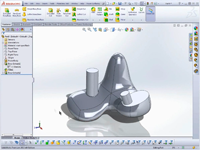Frequently Asked Questions - Power Surfacing for SOLIDWORKS®
If you haven't done so already, please watch the "Getting Started Video". This will show you the basics of using the Power Surfacing add-in.
-
Installation FAQ
Q. I just installed a demo of Power Surfacing and the plugin is not visible. What did I miss?
Q. I just installed Power Surfacing and I get an error upon starting up SOLIDWORKS® . What happened?
-
Licensing FAQ
Q. How do I activate my Power Surfacing License?
Q. How do I deactivate my Power Surfacing License?
Q. How do I transfer my Power Surfacing License to another machine?
Q. I need to reformat/refresh/update my machine. Do I need to deactivate my license?
Q. Are Network (floating) Licenses available for the Power Surfacing products?
Q. How can I tell what product or type of license is installed on my machine?
-
General
Q. Why doesn't transparency mode work?
Q. Why can't I see the subD Box after "Create Box" command?
Q. I installed a new version, and the UI is messed up. How do I restore it?
-
Upgrades and Subscriptions
Q. How do I upgrade to the latest version of the software?
Q. Am I eligible to get the latest version?
Q. Is the maintenance subscription required?
-
Import/Export FAQ
Q. What file types can be imported by Power Surfacing?
Q. What file types can I export my file into?
Q. How do I import an .STL file?
Installation FAQ
-
Q. I just installed a demo of Power Surfacing and the plugin is not visible. What did I miss?
Most likely an error occurred during installation. Please try one or more of these suggestions:
1) Check that the installer year matches the version of SOLIDWORKS® you are using. (i.e. 2013, 2014, 2015, etc.)
2) Ensure that you are installing the plugin in the current working SOLIDWORKS® directory.
3) Temporarily disable your firewall, then re-install the plugin. Some firewalls are known to block/interfere with installation.
4) Un-install then re-install the plug-in. -
Q. I just installed Power Surfacing and I get an error "could not initialize application, Error 9 (IPM)" upon starting up SOLIDWORKS® . What happened?
There are two possible reasons for this error:
1) The plugin was installed in the incorrect directory. Power Surfacing needs to be installed in the current working directory of SOLIDWORKS®. The standard directory generally looks similar to C:/Program Files/SolidWorks Corp/SOLIDWORKS. OR
2) The plugin needs Administrator privileges from SOLIDWORKS to complete the installation. To give these permissions, right click on the SOLIDWORKS® icon on your desktop. In this right click menu, choose "Properties." In the window that appears, choose the "Compatibility" tab and locate the "Run as Administrator" check box. Toggle this option on and run SOLIDWORKS®. Note: This generally only needs to be done once after the installation.
-
Q. I just installed Power Surfacing and the plugin's toolbar is not visible in SOLIDWORKS® . When I toggle the check box in the "Add-In Manager" nothing happens. What do I do?
Most likely an error occurred during installation. Please try one or more of these suggestions:
1) Check that the installer year matches the version of SOLIDWORKS® you are using. (i.e. 2013, 2014, 2015, etc.)
2) Ensure that you are installing the plugin in the current working SOLIDWORKS® directory.
3) Temporarily disable your firewall, then re-install the plugin. Some firewalls are known to block/interfere with installation.
4) Un-install then re-install the plug-in.
Licensing FAQ
-
Q. How do I activate my Power Surfacing License?
To activate your v5.0+ node locked license, please see this video.
To activate your v5.0+ network license, please see this video.
For older versions (pre v5.0), please visit our Activation Help Page for in depth help and instructions. -
Q. I am attempting to activate my Power Surfacing License and I receive an error ... what can I do to fix this?
Common Error Messages:
5008 - "Invalid Activation Data": The License ID or Password was entered incorrectly. Please ensure that you have typed in the codes correctly.
5010 - "Different Product": The product License ID does not match the product installer. This can happen due to 1 of 2 reasons:
1) You have a different version installer than your license (i.e. you license is for version 2.0 and the installer is version 3.0). To fix this, obtain matching either upgrade your license or obtain the older installer link.
2) You are incorrectly activating a Network License. A Network License needs to be activated through the Network License Manager. Please refer to the activation help link in your purchase invoice.
5013 - "No Remaining Activations": Licenses allows only one activation by default. If you receive this error, then the activation is already in use. Please follow the instructions for a license deactivation prior to attempting to re-activate this license.
If you continue to experience difficulties with the above listed errors, please contact our support team at support@npowersoftware.com
-
Q. How do I deactivate my Power Surfacing License?
To deactivate your Power Surfacing v5.0+ node locked license, see this video. To deactivate a v5.0+ network license, see this video.
To deactivate your Power Surfacing v2-v4 license, please follow the these instructions:Step 1) Open SOLIDWORKS® on the current machine.
Step 2) Go to the Power Surfacing drop down menu and click "License."
Step 3) Click "Deactivate" in the dialog that appears.
Step 4) Go to your SW root directory and email the file Power_Surfacing_1.ini, along with your License ID, to support@npowersoftware.com
-
Q. How do I transfer my Power Surfacing License to another machine?
Starting with the 5.0 version, see this video for transferring node lockedlicenses. And see this video for network licenses.
For earlier (earlier than the 5.0 version), follow the instructions for a license deactivation. Your license will be released once the deactivation is complete and then you can re-activate the license on another machine. -
Q. I need to reformat/refresh/update my machine. Do I need to deactivate my license?
Yes, license deactivation is necessary prior to reformatting, refreshing, or doing any major updates to your machine. Failure to do so may result in a license loss. nPowerSoftware is not responsible for lost license activations.
-
Q. Are Network (floating) Licenses available for the Power Surfacing products?
Yes, Networking licenses are available for this product.
-
Q. How can I tell what product or type of license is installed on my machine?
Open the nPower License Utility dialog located under Power Surfacing > License. The product name will be listed similar to one of the following:
Note: If the nPower License Utility lists "Power Surfacing Demo" as the product name, there is no valid, active license available on the machine.
General
-
Q. How do I start a model?
Use one of the primitives in the Power Surfacing drop down or create a sketch and use the create from sketch in the drop down on the left of the toolbar. After you set the parameters of the primitive, click the green check to go into Power Surfacing editing mode.
-
Q. How do I use ... tool?
All of the Power Surfacing Tools are documented in our help file which can be found by clicking the "?" button in the Power Surfacing Toolbar. You can also find it here.
-
Q. Why doesn't transparency mode work?
In order to access the transparency feature, your graphics card must support at least OpenGL 3.3 (or above)...
-
Q. Why can't I see the subD Box after "Create Box" command?
Your graphics card is unsupported and still passed our graphics card check. To fix this, navigate to Tools > Power Surfacing > Options... and under "General" check the "Disable shaders" box.
-
Q. I installed a new version, and the UI is messed up. How do I restore the user interface?
The following steps should restore your User Interface to show the correct tools and icons.
1) Close both the Power Surfacing and Power Surfacing RE tabs by clicking on the "X" to close out the tabs
2) Go to the Tools->Addins menu and turrn off both check marks for Power Surfacing
3) Quit out of SolidWorks
4) Restart SolidWorks by running as Administrator (right click on SLDWorks.exe and choose "Run as Administrator" from the popup menu)
5) Go to the Tools-Addins menu and turn Power Surfacing back on (click on the check boxes)
---back to top---
Upgrades and Subscriptions
-
Q. How do I upgrade to the latest version of the software?
Visit our download page to get the latest installer.
If you are using a standalone license and are current on maintenance, then the license should be picked up automatically.
If you are on a Network License, then you may also need to re-link the new version of SOLIDWORKS through the NLM. To do this, run the NLM on the client machine, navigate to File > Link to SolidWorks, and then choose the appropriate version of SOLIDWORKS. A "Linked Successful" message should appear.
If you have additional questions regarding upgrades, please contact our support team at support@npowersoftware.com.
-
Q. Am I eligible to get the latest version?
Users who are up to date on the annual maintenance subscription are eligible for patch releases and the next major release. Users who do not meet this description will need to purchase an upgrade.
-
Q. Is the maintenance subscription required?
No. However, users without maintenance subscriptions are ineligible for upgrades to patch releases or the latest major release.
Import/Export FAQ
-
Q. What file types can be imported by Power Surfacing?
Supported file types include: .OBJ, .FBX, and .pmodel (a Power Surfacing native file format).
-
Q. What file types can I export my file into?
.OBJ, .FBX, or pmodel (a Power Surfacing native file format). You can also convert your subD model into a SW surface and save in any of the file formats supported by SOLIDWORKS.
-
Q. How do I import an .STL file?
.STL file imports are supported by Power Surfacing RE only. This option can be found in the Power Surfacing drop down menu, "Import Scanned/Reference Mesh".