Accept, Cancel, Undo, Redo
Accept and Cancel are context sensitive commands. When you are in the middle of an operation that needs to be ended, such as Extrude or Insert Loops, the Accept command will finish or end the operation.
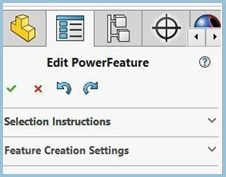
When no operation is in progress, the commands will act as follows:
![]()
The OK ,or Accept button, represented by the green check mark, will convert the Power Surfacing model to a BREP or NURBS model that can then be modified with the usual SolidWorks features.
![]()
The Cancel button, represented by the red check mark, will abandon any edits done to the Power Surfacing model since the last conversion.
![]() Undo , Ctrl + Z
Undo , Ctrl + Z
Undoes the last action performed on the SubD. This includes selections, but stays separate from SolidWorks commands. The SubD's construction stack remains independent of conversions allowing you to be able to undo previous actions after returning to edit the SubD after a conversion.
![]() Redo, Ctrl + X
Redo, Ctrl + X
Reverses the last undo command.
Created with the Personal Edition of HelpNDoc: Easily create Qt Help files